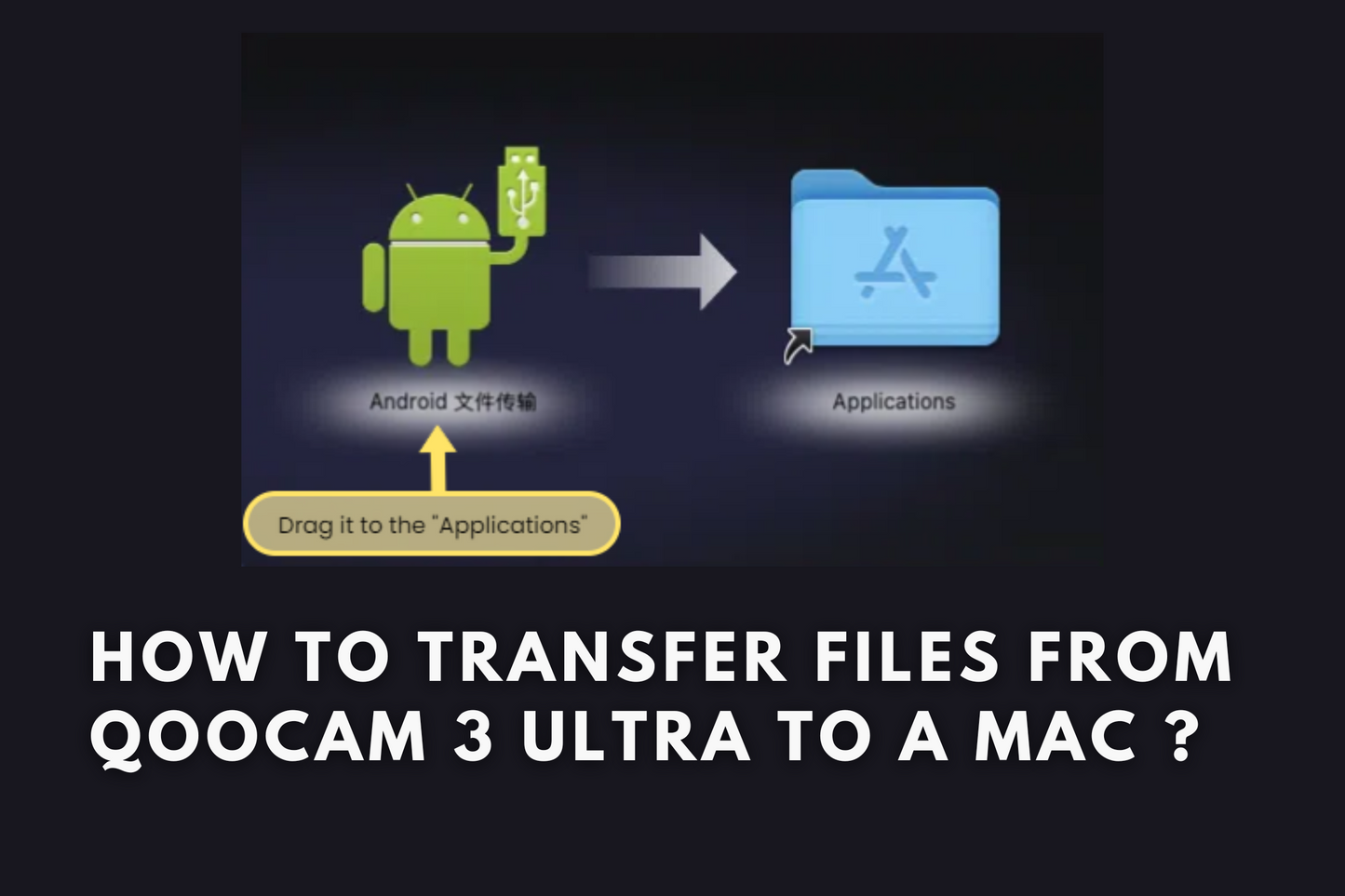
Since the QooCam 3 Ultra runs on the Android operating system, directly connecting it to a Mac with a data cable won't allow the computer to recognize the files on the camera. To import files from the camera to your Mac, you'll need to install a specific software. Here's a step-by-step guide:
1. Visit the official website of QooCam 3 Ultra,you can download the “Android File Transfer”software on the “download”page.
Download Android File Transfer now >

2. Once downloaded, install the software on your Mac.

3. Connect your QooCam 3 Ultra to the computer using a USB cable.

4. Launch the Android File Transfer software, and you'll be able to read and import files from your camera.

5. Please Note: when connecting the camera to a computer, it will mount as an MTP device, and you won't be able to directly edit the files within QooCam Studio or play them with a video player. You must first copy the files to the local hard drive.
The SD card is also mounted as an MTP device, and similarly, it needs to be copied to the local hard drive. If you want to use the SD card as a regular USB storage device, it is recommended to remove the card and connect it to the computer using a card reader.
