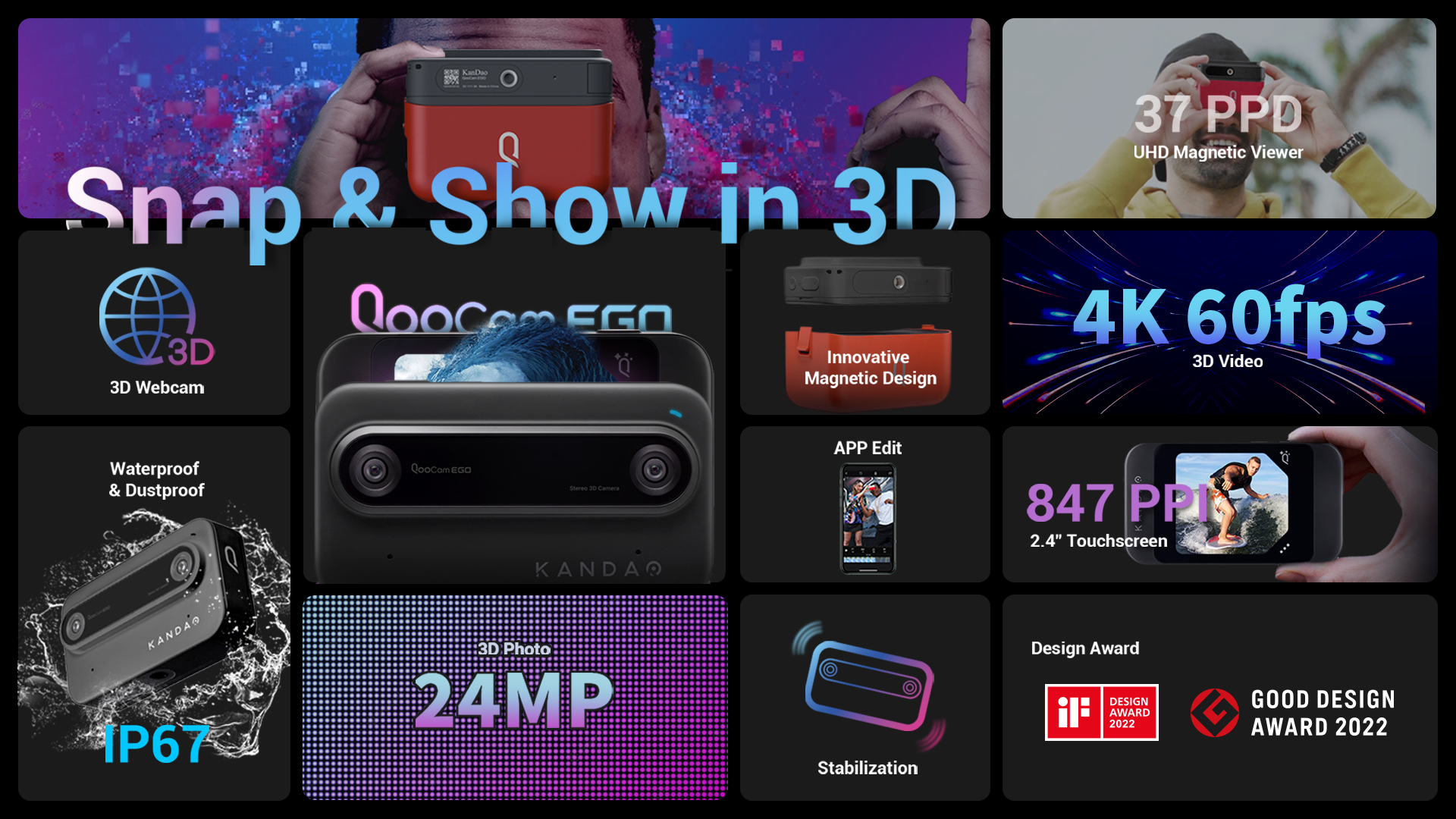Here are the steps:
1.Prepare an empty U3 SD card (storage of 32GB or 64GB is recommended) and fully charge your camera.
*To emphasize, your SD card will be formatted during the process, so it's essential to back up your data or use an empty SD card.
2.Connect your camera to the QooCam App, and it will automatically download the v2.5.8 firmware and transfer it to your camera. If the App doesn’t respond, try stopping it in the background and restarting it, and reconnecting until the transfer is successful.
3.Once the file transfer is complete, the camera will prompt you to “Format the SD card”. Don't hesitate, to click "Format," and the camera will start upgrading.
4.After the camera firmware is upgraded to v2.5.8, you can proceed with the regular upgrade process as outlined in this article How to Upgrade Your QooCam EGO Firmware(Ⅰ).
In conclusion, following these specific steps is crucial to ensure a successful upgrade of your QooCam EGO firmware to v2.5.8.